|
|
腾讯云248 选的是 debian 10 镜像,使用 dd 网络安装好像有点问题,指定国内源也停止了
所以就使用 netboot.xyz 手工安装了
如上图 netboot.xyz 引导能选择多种系统在线安装;下面来介绍怎么添加 netboot.xyz 引导
# 进入移动目录或者分区
cd /boot
# 下载 netboot.xyz 内核到 /boot 目录
wget https://boot.netboot.xyz/ipxe/netboot.xyz.lkrn
修改 grub.cfg 能引导 netboot.xyz
# vim grub/grub.cfg
# 按键盘大写 G , 向上找到类似下面几行
echo 'Loading Linux 5.10.0-8-amd64 ...'
linux /boot/vmlinuz-5.10.0-8-amd64 root=UUID=8e2fd8fe-3832-481b-9403-fa2cf303fb76 ro single
echo 'Loading initial ramdisk ...'
initrd /boot/initrd.img-5.10.0-8-amd64
# 注释掉这行 initrd /boot/initrd.img-5.10.0-8-amd64
# 添加一行
linux16 /boot/netboot.xyz.lkrn
详细见这里
262235.xyz/index.php/archives/326/
使用 netboot.xyz 引导 除了用来安装系统用处,还可以用来帮助 DD windows
选择 Rescue Mode 配置好网络,选定好 系统root根,再进入Shell
|
本帖子中包含更多资源
您需要 登录 才可以下载或查看,没有帐号?立即注册
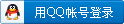
x
|