|
|

给有需要的人,大佬们轻喷。
实测,VIR 158MB Debian11成功,没错,就是158内存的奇葩鸡
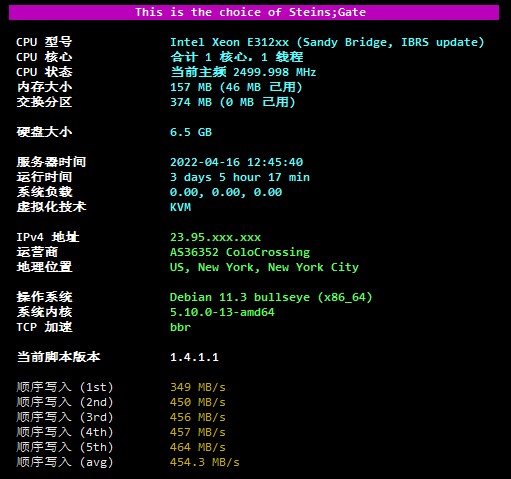
- 1.先用萌咖Debian9bash <(wget --no-check-certificate -qO- 'https://raw.githubusercontent.com/MoeClub/Note/master/InstallNET.sh') -d 9 -v 64 -p "AAdd2233" -port "22" -a2.Debian9升级Debian10apt-get update && apt-get upgrade -ysed -i 's/stretch/buster/g' /etc/apt/sources.listapt-get update && apt-get upgrade -y选择YES回车(默认是NO),输入N回车(也可以选择Y,默认就是N,直接回车也行,输入错误的时候按Ctrl+删除键可以删除输入错误的字符,具体含义可自行翻译)apt-get dist-upgrade -y选择keep...回车(默认就是keep...,直接回车就行,第二行)reboot重启(如果无效用reboot -f强制重启)apt-get autoremove -y(卸载无效包,删除了一个tcpd)3.Debian10升级Debian11reboot(首先重启)apt update && apt -y upgrade && apt -y dist-upgrade; \sed -i 's?buster/updates?bullseye-security?' /etc/apt/sources.list && sed -i 's/buster/bullseye/g' /etc/apt/sources.list; \apt update && apt -y upgrade && apt -y dist-upgrade选择keep...回车(默认就是keep...,直接回车就行,第二行)reboot(重启)apt-get autoremove -y(卸载无效包,删除的比较多,量力而行)reboot(习惯重启,完毕)参考和感谢https://443666.xyz/?p=45https://hostloc.com/thread-999941-1-1.htmlhttps://lala.im/8276.htmlPS:某些低内存鸡修改脚本还是需要手动操作,而且有些低内存的机也不支持debian10,某些384/512内存的机子可以debian10,最妥善的处理方法,还是先Debian9。
|
本帖子中包含更多资源
您需要 登录 才可以下载或查看,没有帐号?立即注册
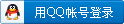
x
|