|
|
华擎主板 网络唤醒 wake on lan 教程
前面的ql3x、 b150m pro4s
bios电池没电了,然后网络唤醒又失效了.
结果设置好 还是不行,结果还要win下面的驱动设置
https://www.asrock.com/support/faq.asp?k=wake+on+lan#FAQa481
Question: How can I enable wake on LAN function under S5 status in Windows 10 with Intel I211 LAN port?(8/1/2019)
Answer:
Step 1: Please visit ASRock website to download the Intel LAN driver.
https://www.asrock.com/mb/index.asp
Step 2: Refer to the FAQ from the following link to modify the shutdown behavior under Windows 10.
https://www.asrock.com/support/faq.asp?id=408
Step 3: Go to device manager and right click the "Intel® I211/I219 Gigabit Network Connection” LAN device to choose the "Properties”.
Step 4: Intel LAN driver may have two different "Properties”.
(A) The driver supports "Power saver and Wake on LAN” Option.
Please go to Power management to check all of Wake on LAN function.
(B) The driver supports "Enabled PME” Option.
Go to "Advanced” and enable the "Enabled PME” option.
 |
本帖子中包含更多资源
您需要 登录 才可以下载或查看,没有帐号?立即注册
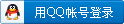
x
|