|
|

【免责声明】:
不得将下述软件用于商业或者非法用途,否则,一切后果请用户自负。
如有违规、侵权,请联系删除文章内容。从github上看到的软件感谢 @sigoden 做出的精美软件
其中windows x64文件大小仅2.55MB
说明文档:Dufs is a distinctive utility file server - https://github.com/sigoden/dufs
Usage: dufs [OPTIONS] [root]
Arguments:
[root] Specific path to serve [default: .]
Options:
-b, --bind <addrs> Specify bind address or unix socket 绑定ip地址
-p, --port <port> Specify port to listen on [default: 5000] 绑定端口 默认5000
--path-prefix <path> Specify a path prefix
--hidden <value> Hide paths from directory listings, separated by `,`
-a, --auth <rules> Add auth for path
--auth-method <value> Select auth method [default: digest] [possible values: basic, digest]
-A, --allow-all Allow all operations 允许所有操作
--allow-upload Allow upload files/folders 允许上传
--allow-delete Allow delete files/folders 允许删除
--allow-search Allow search files/folders 允许搜索
--allow-symlink Allow symlink to files/folders outside root directory
--enable-cors Enable CORS, sets `Access-Control-Allow-Origin: *`
--render-index Serve index.html when requesting a directory, returns 404 if not found index.html
--render-try-index Serve index.html when requesting a directory, returns directory listing if not found index.html
--render-spa Serve SPA(Single Page Application)
--assets <path> Use custom assets to override builtin assets
--tls-cert <path> Path to an SSL/TLS certificate to serve with HTTPS
--tls-key <path> Path to the SSL/TLS certificate's private key
--log-format <format> Customize http log format
--completions <shell> Print shell completion script for <shell> [possible values: bash, elvish, fish, powershell, zsh]
-h, --help Print help information
-V, --version Print version information
@ECHO OFF
TITLE Dufs Http Server
dufs.exe --allow-upload --allow-search D:\soft -a /@admin:admin -b 127.0.0.1 -p 5888
PAUSE
默认模式:
开启
使用批处理开启:
登录界面:
登录
目录:
目录
源代码:
https://github.com/sigoden/dufs
鉴于github上下载不方便,上传了蓝
注意权限!!!注意权限!!!注意权限!!!
在公网上小心使用,避免被有心人利用!
链接:https://wwk.lanzouw.com/b041gxg5g
密码:52pj |
本帖子中包含更多资源
您需要 登录 才可以下载或查看,没有帐号?立即注册
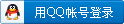
x
|